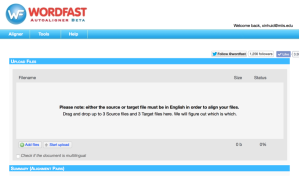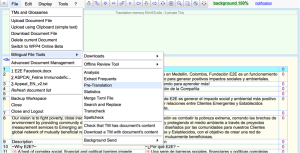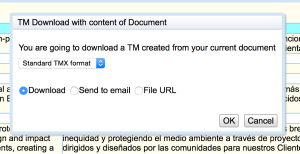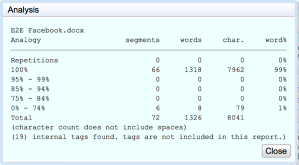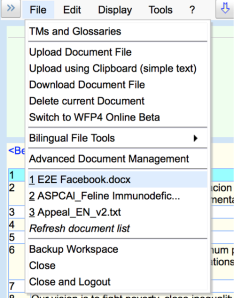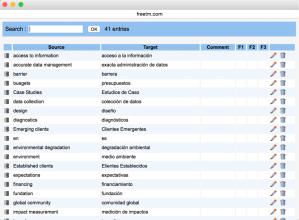Introduction
With the advance of technology, nowadays people have a wide variety of computer-assisted translation (CAT) tools to choose from. Each tool has its advantages and limitations, and in order to optimize the outcome, companies or individuals have to choose the one that best adapts to their needs and meet their expectations.
This essay serves as an analysis of the author’s translation process of E2E’s Facebook content. On the one hand, Wordfast Anywhere, the primary tool used in this case, has greatly facilitated the translation. On the other hand, the author also identifies several limitations with regard to this free version of CAT tool, including user interface, working with projects, and terminology. In this case, the author looks into professionals’ experiences with Trados and MemoQ in order to find their advantages over Wordfast Anywhere.
This essay concludes with suggestions to E2E’s translation operation in the long term in the light of its business priorities.
The Translation Process
The author’s first translation project with E2E is its Facebook content[1], which mainly consists of a brief history in the “About” section and a couple of posts in timeline. Since the company does not indicate specific requirements for the format, the author uses Word to process the content.
Prior to start translating, the author aligns E2E’s mission statement in both English and Spanish and turns it into this project’s first translation memory (TM). In Wordfast Anywhere, the “Align your files” tab under “Tools” section redirects to Wordfast Autoaligner, a free web-based tool that allows alignments between English and another language with automatic detection, as shown in Fig.1 below. It also allows downloads in xml, xls, and txt formats.
Fig.1: Screenshot of Wordfast Autoaligner.
Then the author uploads the source language Word document into Wordfast Anywhere as well as the aligned TM. For this project, the author chooses to use machine translation (MT) for a pre-translation, which is available under “Bilingual File Tools\Pre-Translation”, as highlighted in Fig.2. In Wordfast Anywhere, WorldLingo is embedded as a free MT source. Other MT such as Google Translation is also available with an additional fee. A pre-translation allows the author to get a general outline in the target language, i.e. Spanish in this case. Given the fact that English and Spanish have quite a lot in common, and that Spanish is the author’s C language, such pre-translation is considered as an appropriate way to carry out the work with editing and proofreading processes following.
Fig.2: Screenshot of Pre-Translation in Wordfast Anywhere.
After running the pre-translation, the author starts to manually translate segment by segment. The MT does a fairly good job in terms of vocabulary. Most of the time the author only has to change the grammatical order or phrases and sentences, and occasionally word choices. When the translation is done, the author is able to download the TM. In Wordfast Anywhere, TM downloading is available in either Wordfast TM format or Standard TMX format, as is shown in Fig.3. It also allows email or file URL choices. The author also creates a glossary in txt format for future reference, which is compatible to Wordfast Anywhere.
Fig.3: Screenshot of TM downloading in Wordfast Anywhere.
It is also worth mentioning that Wordfast Anywhere provides with an analysis report and spellcheck report. The former one shows statistics for each level of matches, which could be a reference in considering charges of the project, as shown in Fig.4. However it does not allow downloading. The latter one features in segment number, target text, and recommendation word choices. In the column of target text, potential problems are highlighted for a clear view.
Fig.4: Screenshot of Analysis Report in Wordfast Anywhere.
Limitations and Comparisons
Wordfast Anywhere, as its name suggests, can be accessed from any computer with a login account. It makes a great starting point for translators who just get started with CAT tools and do not yet have any specific requirements or expectation. It is fairly easy to learn and offers the basic functionalities. However, compared to the most favored tools in the industry, i.e. Trados and MemoQ, Wordfast Anywhere is limited in the following general aspects at the first glance.
1) User Interface. Wordfast Anywhere is a browser-based CAT tool, which means the user interface is not customizable. According to Jules, “MemoQ developers allow tech-savvy users to create and add their own add-ins to further extend the software’s functionality.” Similarly, “Trados encourages developers to create their add-ins as well, which are then made available through SDL OpenExchange” (2013). As business grows, translators may face more complicated tasks and require advanced technologies to accomplish them. Additional functionalities might be necessary in the future.
2) Working with projects. With Wordfast Anywhere, only one project is editable at one time, as is shown in Fig 5.
Fig.5: Screenshot of project list in Wordfast Anywhere.
However, in Trados several projects can be opened at once under different tabs, and it’s easy to switch to the project list with one click. Comparing to Trados, in MemoQ multiple tabs could be opened at the same time, but they have to belong to the same project. Besides, in order to go back to the project list, one has to close the working project first (Goldsmith, 2014). In real work, especially for web-based corporations like E2E, chances are that multiple translation projects run at the same time. In that sense, working with Wordfast Anywhere will cause inevitable troubles as business grows.
3) Terminology. Terminology management is by all means an essential part of translation tools. In Wordfast Anywhere, such functionality is mainly presented in “Glossary Search” and “Glossary Dialog Box” under “Tools” tab. The former one allows editing existing glossaries, as showed in Fig.6 below, and the latter one allows adding new terms.
Fig.6: Screenshot of “Glossary Search” in Wordfast Anywhere
In Trados, on the other hand, terminology functionality is achieved through a standalone program, MultiTerm Desktop (Bremner, 2014). It just takes two clicks to add a term in Trados, and this is even simpler in MemoQ. Since E2E is just starting and has a lot to build in the coming months, terminology management will play an important role. Bearing this in mind while choosing translation tools for the company in the long run will be crucial.
Suggestions
The list comparing pros and cons of different CAT tools could be endless, while the best tool is always the one that could best accommodate an entity’s needs. In the case of E2E, during the initial phase of setting up the company with multiple tasks at hand, it is acceptable to use Wordfast Anywhere to get some corporate background information or hiring documents translated. Wordfast Anywhere does offer fundamental functionalities that translators look for in a CAT tool, for example alignment, segmentation, TM, terminology etc. While it is obviously not as powerful as Trados or MemoQ, the great thing about Wordfast Anywhere is that it is free and can be accessed anywhere. Since currently E2E is working on generating revenue and optimizing its working capital, it is in the company’s interest to spend less but still getting the essential tasks done. In addition, just as the author is working remotely for E2E, so might other translators do. Allowing people to access their own translation projects conveniently will help ensure on-time deliveries.
At the same time, it is advisable to pay attention to the following aspects while using Wordfast Anywhere.
1) Shared TM. Since the company has several translators working on multiple projects, it is likely that everyone has their own TMs created during the translation. Though there will be people responsible for the following editing and proofreading, it will greatly improve the efficiency if all the translators share their TMs. In Wordfast anywhere, multiple TMs can be active at the same time, thus allowing translators to leverage multiple choices.
2) Shared glossary. In addition to TM, it is also essential to build a common glossary for everyone involved in the translation process. Especially when translating corporation articles, translators must make sure they communicate with each other to ensure consistency. Glossary would serve as a reference for everyone involved and provide guidance when necessary.
In addition, several basic instructions regarding translation maintenance have already been established. Colleagues are currently using shared Google folders to manage translation works. For instance, edited documents and those unedited are differentiated by renaming the files and ordered under different folders. These instructions will continue to be elaborated as business grows, and will be essential in maintaining high-quality translations.
However, in the long run, if translation proves to be an essential part throughout the company’s workflow, it is suggested that the company make an investment in Trados or MemoQ and hire experts to manage the whole translation process. Referring back to the comparison mentioned previously, both Trados and MemoQ have customizable user interface, which means users could create their own add-ins to best meet their specific needs. Given the fact that E2E is a web-based company, innovation in translation is even more important when it comes to layout and formatting. Secondly, E2E’s business is project-based. Therefore, being able to manage multiple tasks at the same time is what the company needs of the CAT tool it chooses. Trados seems to be the only tool of the three compared here which has such functionality. Last but not least, ease to manage terminology is a crucial factor to consider a CAT tool. In this case, Trados and MemoQ offer more convenience to add terms into the base compared to Wordfast Anywhere.
Conclusion
Trados and MemoQ as the most favored CAT tools in the industry has a lot more to offer than what is discussed in this essay, but they also come with a large cost. Moreover, there are also a lot more tools out there to leverage. As a start-up company, E2E has a lot to decide at this moment. It is wise to utilize what free tools as Wordfast Anywhere have to offer first, and figure out what is to the core of the company during daily operation so as to make a prudent investment.
References
Goldsmith, Emma. (2014). SDL Trados Studio and memoQ: side by side. Signs &
Symptoms of Translation. Retrieved from
http://signsandsymptomsoftranslation.com/2014/08/08/memoq/
Jules. (2013). Top 3 CAT tools for translators: Trados vs. Wordfast vs. MemoQ. J&W
Blog. Retrieved from
http://www.jw-group.org/1/post/2013/12/top-3-cat-tools-for-translators-trados-
vs-wordfast-vs-memoq.html
Bremner, Nicky. (2014). Comparing Trados and MemoQ in terms of…terms. Translation England. Retrieved from
http://www.translationengland.com/translation-blog/comparing-trados-and-memoq
-in-terms-of-terms
[1] https://www.facebook.com/pages/Fundacion-E2E/752065154863870